PROFIBUS Cable Length Measurement with ProfiTrace
A Procentec ProfiTrace kit provides several easy ways of measuring the length of PROFIBUS cables. The layout and size of operational network segments, if running at 500 kbps or 1.5 Mbps, can be mapped using the ProfiTrace Topology Scan program. Alternatively, individual cables lengths can also be measured using the Cable Length Measurement tool, available from the top of screen Actions tab. This third method is also occasionally useful, and will help to illustrate further useful features in the ProfiTrace software, particularly using the integrated ProfiCaptain waveform generator and Scopeware programs (without need for a special ProfiCaptain software licence).
Our ProfiTrace/ProfiCore Self Test Procedure explains how to run ProfiCaptain in this manner, generating a pulsing waveform from the ProfiCore Ultra. If you then connect a PROFIBUS cable to the ProfiCore, you will see associated changes in the Scopeware waveform, caused by cable loading and reflections. The Scopeware cursors may then be used to measure the cable length by measuring the width of the resulting reflection waveform.
The normal ProfiCaptain Stop waveform is shown below, with the modified waveform caused by connection of a 33 metre PROFIBUS cable shown after this. Note that remote end of cable is here fitted with normal 9-pin PROFIBUS connector, with terminator switch set ON (but without connection to Slave or Active Terminator for power). Alternatively connect an approximately 220 ohm resistor between red and green cable cores at far end.
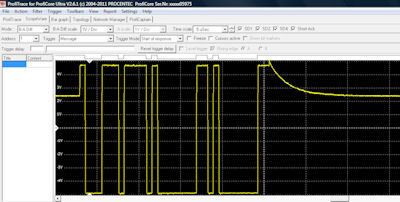
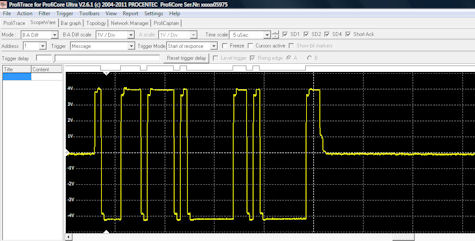
Turn on the Scopeware cursors by clicking on the ‘Cursors active’ box, then measure the width of the waveform distortion (step) by aligning the two vertical cursors either side of the reflection step, reading corresponding cable length value from left side of screen, as in following illustration.
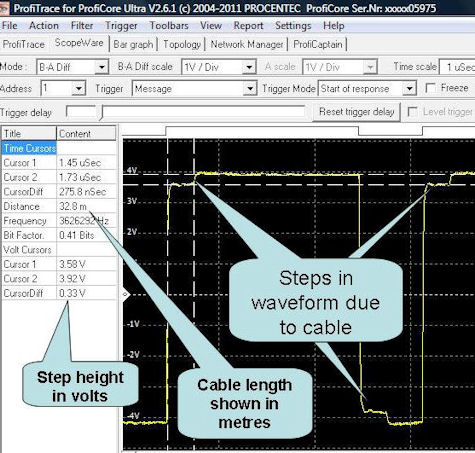
Note also that, once you have ProfiCore Ultra running in Stop Mode, you will also be able to run the Topology Scan program, which will automatically measure and display the cable lengths up to and between any connected and powered slaves – see following Commissioning link for further details.