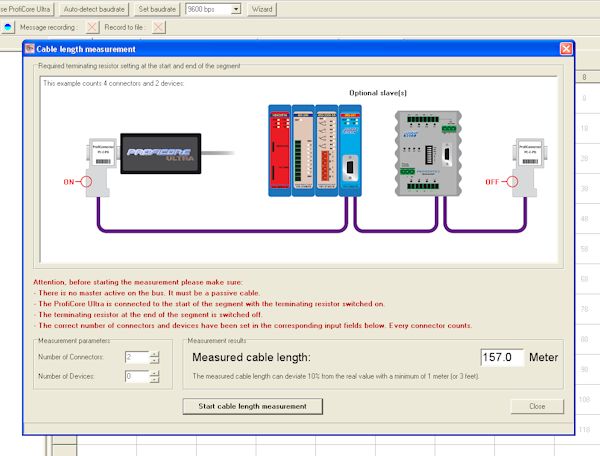ProfiTrace V2.9.6 Release
New Cable Length Measurement feature in ProfiTrace V2.9.6
As well as adding a number of software corrections, the new ProfiTrace V2.9.6 release has added a new cable length measurement feature for unpowered PROFIBUS cables.
After starting ProfiTrace in the normal manner, register your ProfiCore Ultra (by clicking on the Int.Proficore Ultra button), locate and click on the top left corner Action link. In following drop window, click on last line
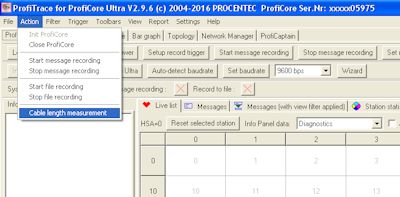
You should then see the following Cable Length Measurement set-up window which explains how to use the new feature, with eventual cable length value shown near the lower right hand side of the window